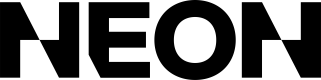Analytics
Configure hourly JSONL data exports to AWS S3 or Google Cloud Storage and understand event tracking for your Neon integration.
At Neon, we prioritize providing you with the insights necessary to effectively manage your business. Our dashboard offers a wide array of reports, and if you require additional analytics reports, please don't hesitate to contact [email protected].
We deliver hourly analytics events directly to your AWS S3 or Google Cloud Storage bucket in JSONL GZ format. Events are separated by environment (e.g. Sandbox, Production, Staging), ensuring accurate tracking and analysis (sample file).
This document serves as a comprehensive guide to the analytics events and their associated attributes used within our application. These events play a vital role in tracking user interactions, behaviors, and other essential metrics, enabling you to enhance the user experience and make informed, data-driven decisions.
Configuration
AWS S3
Set the following bucket policy on your S3 bucket.
Be sure to replace
BUCKET_NAMEin the policy below with your actual bucket name.
{
"Version": "2012-10-17",
"Statement": [
{
"Effect": "Allow",
"Principal": {
"AWS": "arn:aws:iam::171666793654:role/NeonS3Access"
},
"Action": [
"s3:AbortMultipartUpload",
"s3:DeleteObject",
"s3:GetObject",
"s3:ListBucket",
"s3:GetBucketLocation",
"s3:PutObject"
],
"Resource": [
"arn:aws:s3:::BUCKET_NAME",
"arn:aws:s3:::BUCKET_NAME/*"
]
}
]
}Google Cloud Storage
Setup Steps
- Create a new service account to give Neon access to upload to your Bucket.
- Create a JSON key for the service account. The key will need to be exported as JSON and securely uploaded to Neon. The key is stored encrypted at rest and will only be accessed for analytics exports.
- Configure the bucket to grant the
Storage Object Adminrole to the new service account. - Configure the export with Neon. You'll need to provide the following.
- JSON account key from step 2
- Bucket name
- Prefix (optional)
Exported Files
A single gzipped JSON Lines file will be exported hourly to your bucket.
The file will be written to the following path: ${prefix}/${environment_id}/YYYY/MM/DDTHH-neon-analytics.json.gz.
prefix: your optional prefixenvironment_id: Neon provided identifier for game + environment (e.g. Game 1 Production)YYYY/MM/DDTHH: date and hour (in UTC)
Event Details
Analytics events are systematically logged across our application to capture diverse player actions and behaviors. Each event provides invaluable insights into how players engage with our storefront and navigate through the purchasing process. Each event object in the file will include the following top-level keys.
Event Data
event_time: Timestamp indicating when the event occurred.event_type: Type of event triggered, providing context for the player action or behavior.event_properties: Various event-specific attributes. The possible values are specified below.log_version_id: Internal version identifier used to track changes in event logging schema.
Player/Session Data
Events include device and session information when available. However, this data may be unavailable or contain special server values when:
- Users are blocking tracking
- Events are server-initiated (e.g., checkout created via POST /checkout endpoint)
Device & Session Properties
device_id: Device identifier. Returns00000000-c57a-4f9b-afe8-3fe404dc84f5when real device info is unavailable.session_id: Unique session identifier (integer). Returns-1when no session is available.
Browser Information: (Parsed from user agent, null when unavailable)
null when unavailable)os_name: Operating system name (e.g., "Apple iPhone")browser_family: Browser type (e.g., "Safari")browser_major_version: Browser major version (e.g., "16.3")
Geographic Data: (Inferred from IP address, null when unavailable)
null when unavailable)geo_city: City (e.g., "Ottawa")geo_region: State/province/region (e.g., "Kansas")geo_country: Country (e.g., "United States")
Network Information:
ip: Public IP address. Returnsnullwhen unavailable.
Frontend events can be potentially blocked by Ad-blockers
Event Type and Property Definition
Checkout Events
All checkout events will have the following properties: environment_id, checkout_id, player_id, and player_country. They will also have the following nullable fields: storefront_id, metadata, external_reference_id.
Any extra properties in addition to the standard set will be listed below.
Event Types | Event Description | Source | Extra Properties |
|---|---|---|---|
Checkout Created | Triggered when a checkout is created. | Backend |
|
Payment Method Selected | Triggered when a payment method is selected. | Frontend |
|
Place Order Button Clicked | Triggered when the player clicks on the "Place Order" button in checkout. | Frontend | |
Checkout Completion Attempted | Triggered by the backend when a player attempts to complete a checkout. | Backend | |
Checkout Completed | Triggered when a checkout has been successfully completed. | Backend |
|
Checkout Payment Failed | Triggered when a payment failure occurs during checkout. | Backend |
|
Checkout Back Clicked | Triggered when the player clicks on the back icon on the checkout page. This is not triggered when the player clicks the back button in their browser. The Neon back button only appears when there is a store URL to redirect the player back to. | Frontend | |
Purchase Completed Modal Displayed | Triggered when the player sees the purchase complete modal with order information. | Frontend |
|
Continue Shopping Button Clicked | Triggered when the player clicks on "continue shopping" in the purchase complete modal to close the modal and redirect to the storefront. | Frontend |
|
Continue Game Button Clicked | Triggered when the player clicks on "Go to the Game " in the purchase complete modal to close the modal and redirect to the game. Only applicable to mobile phones. | Frontend |
|
Refund Processed | Triggered when a refund is processed for a player. | Backend |
|
Saved Payment Method Added | Triggered when a new payment method is successfully added. | Backend |
|
Card Payment Method Deleted | Triggered when the player deletes their card as saved a payment method. | Backend |
|
Save Payment Method Toggled | Triggered when the player checks or unchecks the "Save payment method" checkbox toggle during checkout. | Frontend |
|
Saved Payment Methods Displayed | Triggers when the player gets displayed their cards in the checkout. | Frontend | |
Promo Code Applied | Triggers when a player applies a promo code to their checkout purchase. | Backend |
|
Promo Code Removed | Triggers when a player removes a promo code from their checkout purchase. | Backend |
|
Promo Code Failed | Triggers if an error is encountered while trying to apply a promo code. | Backend |
|
Payment Failed | Triggers when there is any kind of failure in fulfilling a payment. (i.e Checkout and Subscriptions payments). | Backend |
|
Payment Method Validation Passed | Triggers when client-side input validation passes in the payment form. | Frontend |
|
Payment Method Validation Failed | Triggers when client-side input validation fails in the payment form. | Frontend |
|
External Payment Redirected | Triggers when the player is redirected from checkout to an external payment method. | Frontend |
|
External Payment Returned | Triggers when the player returns to the checkout success page from an external payment method. | Frontend |
|
Payment Error Modal Closed | Triggers when a player closes the payment error modal. | Frontend |
|
Storefront Events
All storefront events will have the following properties: environment_id, storefront_id, player_country. They will also have the following nullable fields: player_id, metadata.
Any extra properties in addition to the standard set will be listed below.
| Event Types | Event Description | Source | Extra Properties |
|---|---|---|---|
| Storefront Opened | Triggered when the storefront is opened. | Frontend | |
| Storefront Property Sign In Clicked | Triggered when a player initiates a sign-in from the main menu on the web store. | Frontend | |
| Product Price Sign In Clicked | Triggered when a player initiates a sign-in from an item on the web store. | Frontend | |
| Auth Code Created | Triggered on the backend when an auth code is created. This happens when the player begins the auth flow that uses the auth API. | Backend | |
| Lock Button Clicked | Triggered when the player clicks on a locked item in the web store. | Frontend | offer_sku |
| Product Clicked | Triggered when the player clicks on a product to open product detail modal. If the storefront is setup to send the player to the checkout when a product is clicked, this event is not triggered. | Frontend | offer_sku |
| Storefront Closed | Triggered when the store is closed or the player redirects to another page. | Frontend |
Property Definition
storefront_id: Unique identifier of the storefront, if one exists (e.g. Knight Fighter Sandbox Storefront →d53dcb72-b171-480e-a376-98922851fba4).environment_id: Unique identifier for your environment (e.g. Knight Fighter Sandbox →91b56100-271f-4447-8a5e-2ad37259869d).player_id: Identifier of a player. This maps to theaccountIdfield in our APIs.offer_sku: Unique SKU value associated with a particular offer within the storefront.offer_skus: SKUs for offers associated with this event.metadata: Additional contextual data sent with Auth or Checkout APIs.checkout_id: Unique identifier assigned to each checkout process initiated by a player.purchase_id: Purchase identifier uniquely identifies each purchase transaction within our system.refund_id: Unique identifier for a processed refund transaction within our system.player_country: Player country in ISO 3166-1 alpha-2 (i.e., "US").marketing_email_consent: A boolean value that shows if a player agreed to get a marketing consent.payment_method: A string indicating the type of payment method used. Example values:"apple_pay","google_pay","paypal","credit_or_debit_card","toss_pay","pix","free","line_pay","sepa","paysafecard","grabpay","modo","naver_pay","kakao_pay","naver_or_kakao_pay","unknown","ovo","oxxo","boleto","dana","cash_app_pay","klarna","paypay","upi","wechat_pay","alipay","ideal","bancontact","przelewy24","eps","palm_pay","opay","providus_bank","samsung_pay","pix_dlocal","blik","neon_pay". New values may be added in the future.is_first_payment_method: A boolean indicating whether this is the first payment method saved for the player.total_saved_cards: A number representing the total count of saved cards for the player.total_saved_payment_methods: A number representing the total count of saved payment methods for the player.is_default: A boolean indicating whether this payment method is set as the default.is_saved_checkbox: A boolean value indicating if a player toggled the "save payment method" checkbox while on checkout.promo_code: A string representing the human-readable promotional code applied by the player (e.g., "20OFF", "WELCOME10").promo_code_id: A unique identifier assigned to each promotion or discount campaign in our system, used to reference the specific promo internally.error_type: A string indicating the type of error encountered while processing a payment. Example values:"insufficient_funds","limit_exceeded","fraudulent","high_risk","lost_or_stolen","incorrect_cvc","unauthorized","invalid_cvc","incorrect_number","incorrect_zip","invalid_exp_year","invalid_number","invalid_iban","expired_card","unexpected_country","invalid","invalid_exp_month","declined","failed","unknown". New values may be added in the futureis_saved_payment_method: A boolean value that indicates if a payment is being done by a saved payment method.invalid_fields: An array with any fields that have not passed validation tests. Example values:billingAddress,phoneNumber,emailAddress,nameaction_type: A string indicating if the player closed a modal via the "try again" or "close" button. Example values:"try_again"(player clicks "Try Again" button),"close"(player closes the modal).external_reference_id: Additional contextual string sent with checkout APIs or backend events.
Updated 2 months ago