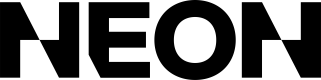Promo Codes
Neon supports redeeming promo codes during checkout. We'll work with you to set up the promo codes for release, and your players will be able to input them as part of the checkout process to receive a discount on their cart.
Promo code configuration
You can manage promo codes via the Neon Dashboard, or have your Neon representative configure them on your behalf.
Promo codes apply a fixed discount to a checkout. For example, a 10% off discount code will reduce the item total of the checkout by 10%, e.g. from USD$4.99 to USD$4.49.
Codes
All promo codes have an alphanumeric string, the code, associated with them. This code is case-insensitive. For example, users can apply the promo code 10OFF as 10off, 10OFF, or with any other capitalization. However, our dashboards, API responses, and webhooks normalize codes to upper-case, regardless of the user's specific input.
Codes can also be reused, optionally with different configuration each time. However, each promo code must be time-limited, and only one promo code of the same code can be active at the same time. (See the note below for more context.)
SKU restrictions
Promo codes can be restricted to a specific set of item SKUs. SKU-restricted promo codes will only work when purchasing those SKUs. If only some items in a multi-item checkout are eligible for the promo code, only those items will be discounted.
As an example, consider a checkout with the following cart:
- 1x
SKU_1@ USD$4.99 - 2x
SKU_2@ USD$3.99
Suppose a 10%-off promo code restricted to SKU_2 is applied to this checkout. The new item total will be USD$4.99 + 2 * USD$3.59 = $12.17.
Time limits
Promo codes can be restricted to a specific time window. Time-limited promo codes will only work for checkouts that are completed in the configured window.
Users will see specific errors when attempting to use promo codes that start in the future or that expired in the past, rather than a generic not-found message.
Active windows and promo code reuse
As noted above, codes can be reused any number of times. However, to prevent ambiguity when users attempt to use a reused promo code, no two promo codes with the same code can be active at the same time. When configuring a new promo code that shares a code with an existing promo code, you'll need to first expire the existing promo code, then set the new code to start after the previous code's expiration time.
This also applies to codes with different sets of SKU restrictions. You cannot have two promo codes with the same code active at the same time, even if they apply to different sets of SKUs. You can instead create two promo codes, one for each set of SKUs, with different codes.
Usage limits
By default, promo codes can only be used once per player. That is, a specific account ID can only use a promo code once. This restriction is lifted if the checkout the user applied the promo code to is refunded. It's also lifted if the code is reused; that is, if the same alphanumeric code is used to configure two promo codes with non-overlapping active windows, the usage count will be measured against each window, rather than against the code.
In addition, promo codes can also be configured with a global limit. A global limit restricts the total number of usages of a promo code to a certain number. For example, if a code is created with a usage restriction of 10, that code may only be used 10 times across all users before being locked. Note that this is in addition to the per-player restriction; that is, unless any of the 10 purchases were to be refunded, a promo code with a limit of 10 would also only be usable by 10 players once each.
Scopes
By default, promo codes apply to all items in the cart. Promo codes can also be configured to be limited to just the most expensive eligible item in the cart.
For example, suppose a user were to checkout with the following cart:
| Item SKU | Quantity | Unit Price | Total |
|---|---|---|---|
SKU_1 | 2 | $4.00 | $8.00 |
SKU_2 | 3 | $3.00 | $9.00 |
| Total | $17.00 |
By default, a 10% off promo code would apply to all items in the cart:
| Item SKU | Quantity | Unit Price | Discounted Price (Quantity) | Total |
|---|---|---|---|---|
SKU_1 | 2 | $4.00 | $3.60 (2) | $7.20 |
SKU_2 | 3 | $3.00 | $2.70 (3) | $8.10 |
| Total | $15.30 |
A promo code configured to apply to just the single most expensive item would only apply to SKU_1, and just to one unit:
| Item SKU | Quantity | Unit Price | Discounted Price (Quantity) | Total |
|---|---|---|---|---|
SKU_1 | 2 | $4.00 | $3.60 (1) | $7.60 |
SKU_2 | 3 | $3.00 | $3.00 (0) | $9.00 |
| Total | $16.60 |
Amount limits
Preview featureThis feature is available by request. Reach out to your Neon representative for more details.
By default, promo codes have no amount-based restrictions on usage. However, they can be configured to be usable only for carts above a minimum amount (e.g. 20% off on orders of $50 or more), and to apply a maximum discount amount (e.g. 20% off, up to $10).
Updated 4 months ago