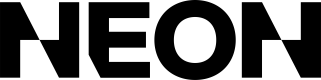Storefront Images
This is the set of assets you'll need to set up your storefront.
Please note: you can upload storefront images in the Neon dashboard in conjunction with the API by referencing the file name.
Backgrounds
Name | API Name | Description | Minimum Recommended Resolution (width x height) | Example |
|---|---|---|---|---|
Shop Header |
| The background for the hero banner in your storefront | at least 3840 px wide and at least 640 px tall |
|
Background |
| Will fill the entire browser screen and be used for loading transitions into checkout to give shoppers an immersive, game-like experience. Must be 3000x3000 pixels | 3000 x 3000 |
|
Game Logos
Name | API Name | Description | Minimum Recommended Resolution (width x height) | Example |
|---|---|---|---|---|
Logo on banner (optional) |
| Game logo used in the middle of your storefront header banner if you want additional branding | 280 x 280 |
|
Game Icon Logo |
| Game icon without any text. Used in the storefront header, loading screens, and order success page | 256 x 256 |
|
Game Name Logo |
| Stylized game name on a single line. Used on the storefront header and order success screens | at least 48 px tall |
|
Email Logo |
| Your logo used at the top of your white-labeled emails | at least 256 px wide |
|
Promotions
Name | API Name | Description | Minimum Recommended Resolution (width x height) | Example |
|---|---|---|---|---|
Download Banner |
| Game icon (e.g. your app icon in the App Store) | 300 x 300 |
|
Social Preview |
| Image that appears in social previews (e.g. on Facebook) | 1200 x 630 |
|
Developer Brand
Name | Description | Minimum Recommended Resolution (width x height) | Example |
|---|---|---|---|
Brand Logo | Logo(s) for your game studio. These show up in the footer in storefront and checkout | longest dimension at least 440px |
|
Items and Offers
Name | API Name | Description | Minimum Recommended Resolution (width x height) | Example |
|---|---|---|---|---|
Items and offers | The images that are used for the items and offers in your storefront | at least 384 px wide (square or landscape) |
|
Updated 4 months ago