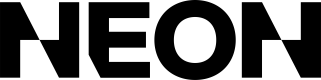Checkout
Developers with an existing storefront can add Neon's checkout flow to take advantage of:
- Neon's merchant-of-record capabilities. As the international merchant-of-record for your storefront, Neon will handle tax, compliance, currency management, and player support
- Neon's international payment sheet, supporting your players and their preferred payment methods all over the world
The initial setup for your checkout experience is managed through the developer dashboard, and detailed in the next guide.
If you don't yet have dashboard access, please fill out the form on our homepage, and we'll reach out soon.
Checkout
There are two collections of APIs that allow you to manage your players' purchases. The first is our checkout API collection, which allows you to:
Purchases
After a checkout has been successfully completed, we create a purchase object. Purchases are managed through the purchase API collection, which allows you to:
- search for purchases
- retrieve details about a purchase
- subscribe to purchase lifecycle events (see more about webhooks)
We'll get into each of these in more detail, but first, let's start with Setting Up Your Checkout Experience.
Updated 4 months ago