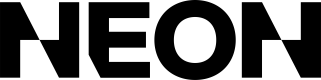Post-Purchase Management
Once your user completes a checkout, a few things happen:
- They're redirected back to the storefront, either to our success page (for integrated checkouts) or to the
successUrlyou set when creating the checkout (for standalone checkouts). - They receive a confirmation email from Neon with their purchase details (in production mode only; sandbox purchases don't trigger emails).
- We send a webhook to your server informing you of the purchase, which you can use as a trigger to start your in-game fulfillment process.
In this section, we'll cover how the fulfillment process works, and how you can manage purchases after the checkout is complete.
Updated 4 months ago