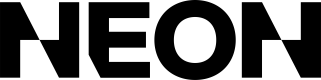Authentication API
Neon's authentication API allows you to sign players into the shop from within the game using a single API call. Use this guide for an overview of the API and testing. You can also reference the /auth/token endpoint documentation for more details.
Overview
- The player initiates log in on the shop. Neon generates a "code" for them.
- The player enters the code in your game. Neon supports redirecting directly to the game using a deep link, scanning a QR code that deep links into the game, or a manual flow where the player enters the code manually in the game.
- Once the game knows the currently signed in player and Neon code, the game server can make a request to the
/auth/tokenendpoint with the code and player information. - The
/auth/tokenendpoint will return atoken. You can use this token to redirect the player back to the shop by setting it as a query parameter to the shop URL (e.g.https://shop.mygame.com?token=abcde...). You can also ignore this token and the player's existing shop session will be signed in.
/auth/token Endpoint
/auth/token EndpointThe endpoint takes four fields as inputs, summarized here. See the full API reference for details.
code: The player's temporary auth code, allowing you to authenticate an existing shop session. If you don't include a code you'll still receive a token which you can use to redirect the player to a pre-authenticated shop session.accountId: This is the player's account ID (a.k.a. user ID, player ID) used to identify the player in your system. This is used to fulfill the items the player purchased in the game.accountDisplayName: This is a display name for the player's account. This can be something like a player defined gamer tag or just their namemetadata: This is arbitrary metadata added to the player's session. It is included in analytics events and purchase related webhooks (e.g. theexternalMetadatafield inpurchase.completed)
Generate pre-authenticated storefront URLs
Want to link to your storefront from inside your game? You can call the /auth/token endpoint above without a code; just make sure to pass everything else in as-is. This will return a pre-authenticated storefront URL, so that your users don't have to log in to their accounts again.
Deep Link
If you're using a deep link into your game with our authentication API we'll pass the following query parameters as part of the deep link URL
code: This is the temporary auth code (e.g.code=ABC123)redirect: Set totrueif we recommend that you redirect the user back to the shop after auth. If unset or set to anything other thantruethen you should not redirect (i.e. when they scan the QR code)
End-to-End Testing
You can use the authentication API for handling log in for your own end to end tests that involve the shop.
- Using your sandbox API key, make an API request to the
/auth/tokenendpoint to receive a token. - Load the shop using your sandbox shop URL with the
tokenas a query parameter. For example if your token isabcd123and sandbox shop is athttps://sandbox.mygame.neonpay.comyou should open the URLhttps://sandbox.mygame.neonpay.com?token=abcd123 - Your shop will be loaded and the session automatically authenticated. You can now continue your end to end test.
Updated 5 months ago