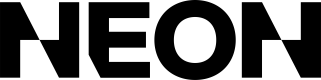Testing and Launching Your Store
Neon offers multiple ways for you to test your storefront before launching. Follow these steps to ensure a smooth launch.
After you've set up your storefront in sandbox mode and configured your webhooks, run through a test transaction and verify that you received the purchase.completed webhook.
Be sure to visually inspect your store to verify that it appears how you expect, both on larger and smaller screens.
To test your production storefront before launching, you can password-protect it through the developer dashboard. Simply visit your storefront and enter the password to gain access. After you've tested your storefront with a real transaction, you can launch your storefront to the world through the developer dashboard.
Updated 4 months ago