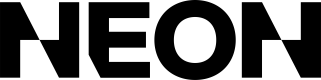International Support & Currencies
International Support
Neon supports the following countries and currencies:
| Country | Currency | Minimum Checkout Amount |
|---|---|---|
| Argentina (AR) | Argentine Peso (ARS) | ARS 1,000.00 |
| Australia (AU) | Australian Dollar (AUD) | A$0.50 |
| Austria (AT) | Euro (EUR) | €0.50 |
| Bahrain (BH) | US Dollar (USD) | $0.50 |
| Belgium (BE) | Euro (EUR) | €0.50 |
| Brazil (BR) | Brazilian Real (BRL) | R$1 |
| Bulgaria (BG) | Euro (EUR) | €0.50 |
| Cameroon (CM) | US Dollar (USD) | $0.50 |
| Canada (CA) | Canadian Dollar (CAD) | CA$0.50 |
| Chile (CL) | Chilean Peso (CLP) | CLP 500 |
| China (CN) | Chinese Yuan (CNY) | CN¥0.01 |
| Côte d’Ivoire (CI) | US Dollar (USD) | $0.50 |
| Croatia (HR) | Euro (EUR) | €0.50 |
| Cyprus (CY) | Euro (EUR) | €0.50 |
| Czechia (CZ) | Czech Koruna (CZK) | CZK 15.00 |
| Denmark (DK) | Danish Krone (DKK) | DKK 2.50 |
| Egypt (EG) | Egyptian Pound (EGP) | EGP 3.00 |
| Estonia (EE) | Euro (EUR) | €0.50 |
| Finland (FI) | Euro (EUR) | €0.50 |
| France (FR) | Euro (EUR) | €0.50 |
| Germany (DE) | Euro (EUR) | €0.50 |
| Ghana (GH) | US Dollar (USD) | $0.50 |
| Greece (GR) | Euro (EUR) | €0.50 |
| Hong Kong SAR China (HK) | Hong Kong Dollar (HKD) | HK$8.00 |
| Hungary (HU) | Euro (EUR) | €0.50 |
| India (IN) | Indian Rupee (INR) | ₹1.00 |
| Indonesia (ID) | Indonesian Rupiah (IDR) | IDR 16,000.00 |
| Ireland (IE) | Euro (EUR) | €0.50 |
| Israel (IL) | Israeli New Shekel (ILS) | ₪2.00 |
| Italy (IT) | Euro (EUR) | €0.50 |
| Japan (JP) | Japanese Yen (JPY) | ¥50 |
| Jordan (JO) | US Dollar (USD) | $0.50 |
| Kazakhstan (KZ) | Kazakhstani Tenge (KZT) | KZT 100.00 |
| Kenya (KE) | Kenyan Shilling (KES) | KES 100.00 |
| Kuwait (KW) | US Dollar (USD) | $0.50 |
| Latvia (LV) | Euro (EUR) | €0.50 |
| Lithuania (LT) | Euro (EUR) | €0.50 |
| Luxembourg (LU) | Euro (EUR) | €0.50 |
| Malaysia (MY) | Malaysian Ringgit (MYR) | MYR 2.00 |
| Malta (MT) | Euro (EUR) | €0.50 |
| Mexico (MX) | Mexican Peso (MXN) | MX$10.00 |
| Morocco (MA) | Moroccan Dirham (MAD) | MAD 5.00 |
| Netherlands (NL) | Euro (EUR) | €0.50 |
| New Zealand (NZ) | New Zealand Dollar (NZD) | NZ$1.60 |
| Nigeria (NG) | Nigerian Naira (NGN) | NGN 100.00 |
| Norway (NO) | Norwegian Krone (NOK) | NOK 3.00 |
| Oman (OM) | US Dollar (USD) | $0.50 |
| Peru (PE) | Peruvian Sol (PEN) | PEN 0.05 |
| Philippines (PH) | Philippine Peso (PHP) | ₱56.00 |
| Poland (PL) | Polish Zloty (PLN) | PLN 2.00 |
| Portugal (PT) | Euro (EUR) | €0.50 |
| Romania (RO) | Romanian Leu (RON) | RON 2.00 |
| Rwanda (RW) | US Dollar (USD) | $0.50 |
| Saudi Arabia (SA) | Saudi Riyal (SAR) | SAR 0.01 |
| Senegal (SN) | US Dollar (USD) | $0.50 |
| Serbia (RS) | Serbian Dinar (RSD) | RSD 50 |
| Singapore (SG) | Singapore Dollar (SGD) | SGD 1.30 |
| Slovakia (SK) | Euro (EUR) | €0.50 |
| Slovenia (SI) | Euro (EUR) | €0.50 |
| South Africa (ZA) | South African Rand (ZAR) | ZAR 3.50 |
| South Korea (KR) | South Korean Won (KRW) | ₩1,000 |
| Spain (ES) | Euro (EUR) | €0.50 |
| Sweden (SE) | Swedish Krona (SEK) | SEK 3.00 |
| Switzerland (CH) | Euro (EUR) | €0.50 |
| Taiwan (TW) | New Taiwan Dollar (TWD) | NT$20.00 |
| Tanzania (TZ) | Tanzanian Shilling (TZS) | TZS 1,000.00 |
| Thailand (TH) | Thai Baht (THB) | THB 10.00 |
| Uganda (UG) | US Dollar (USD) | $0.50 |
| United Arab Emirates (AE) | United Arab Emirates Dirham (AED) | AED 2.00 |
| United Kingdom (GB) | British Pound (GBP) | £0.30 |
| United States (US) | US Dollar (USD) | $0.50 |
You can manage which countries you support by contacting us. You can test new countries in your sandbox-mode storefront, or in sandbox-mode standalone checkouts, before enabling them in live mode.
Country and currency management is handled by Neon for developers integrated with our storefront. For developers who integrate with our standalone checkout product, you must pass in a country to our checkout creation endpoint. Neon will determine the appropriate currency for that checkout using the table above. See Initiating a Checkout for more information.
Translations can be managed through our developer dashboard or our APIs.
Currencies in the API
The Neon API primarily handles amounts in the smallest unit of the currency, e.g. cents for USD. So, for example, when creating a standalone checkout with an item that costs $4.99, you'll pass in 499 as the price; for an item costing EUR£249.99, pass in 24999. This is also true for amount data returned by the API, e.g. the GET /purchases endpoint.
For currencies that do not have a cent-like unit, called zero-decimal currencies or ZDCs, we represent the amount in our API as 100x the amount of the base unit. For example, a purchase of JPY¥500 is represented in our API as 50000, and you should pass in 50000 to create an item with price JPY¥500.
This applies to the following currencies:
- Chilean pesos (CLP)
- Japanese yen (JPY)
- Korean won (KRW)
Currencies in Payouts and Reporting
The one exception to this rule is that our reports display all numbers in the base unit of the currency, e.g. dollars for USD or yen for JPY. For example, a purchase of USD$4.99 is represented in the reports CSV as 4.99, and a purchase of JPY¥500 is represented as 500.
Updated 4 months ago